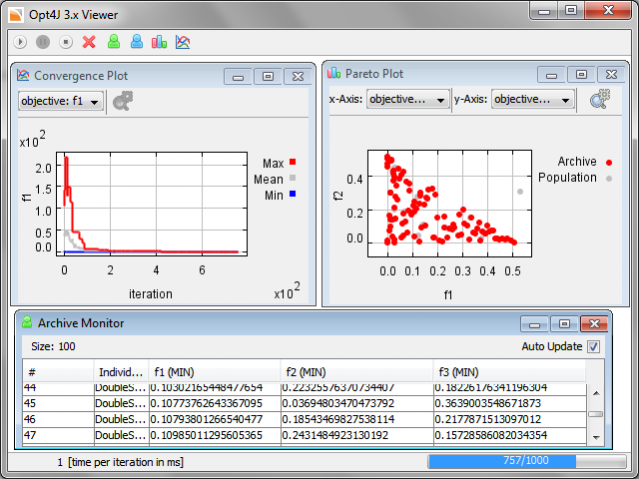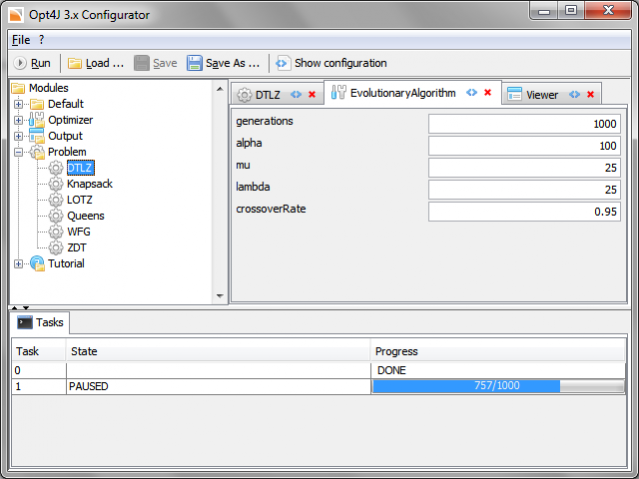Opt4J 3.1.4
Free Version
Publisher Description
Opt4J is an open source Java-based framework for evolutionary computation. It contains a set of (multi-objective) optimization algorithms such as evolutionary algorithms (including SPEA2 and NSGA2), differential evolution, particle swarm optimization, and simulated annealing. The benchmarks that are included comprise ZDT, DTLZ, WFG, and the knapsack problem.
The goal of Opt4J is to simplify the evolutionary optimization of user-defined problems as well as the implementation of arbitrary meta-heuristic optimization algorithms. For this purpose, Opt4J relies on a module-based implementation and offers a graphical user interface for the configuration as well as a visualization of the optimization process.
Features
- Detailed javadoc API and existing tutorial ()
- Simple Graphical User Interface (GUI) for configuration
- Graphical viewer for optimization run with standard widgets (plot, archive, popluation)
- Different predefined genotypes including hierarchical genotype (CompositeGentoype)
- Includes different optimization techniques: Evolutionary Algorithm (Spea2,Nsga2,SMS), Multi-objective Particle Swarm Optimization, Differential Evolution, Simulation Annealing
- Includes common benchmark problems: ZDT, DTLZ, WFG, LOTZ, Knapsack
About Opt4J
Opt4J is a free software published in the Components & Libraries list of programs, part of Development.
This Components & Libraries program is available in English. It was last updated on 22 April, 2024. Opt4J is compatible with the following operating systems: Linux, Mac, Windows.
The company that develops Opt4J is felixreimann. The latest version released by its developer is 3.1.4. This version was rated by 1 users of our site and has an average rating of 3.0.
The download we have available for Opt4J has a file size of 4.02 MB. Just click the green Download button above to start the downloading process. The program is listed on our website since 2015-11-28 and was downloaded 99 times. We have already checked if the download link is safe, however for your own protection we recommend that you scan the downloaded software with your antivirus. Your antivirus may detect the Opt4J as malware if the download link is broken.
How to install Opt4J on your Windows device:
- Click on the Download button on our website. This will start the download from the website of the developer.
- Once the Opt4J is downloaded click on it to start the setup process (assuming you are on a desktop computer).
- When the installation is finished you should be able to see and run the program.